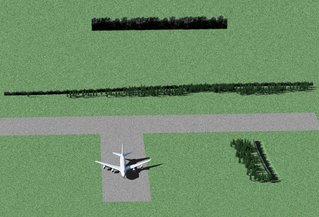Here is the result of my first stab at this rendering.
Here is the result of my first stab at this rendering.For now the lighting was kept simple, just the automatic sun, set to mid-afternoon. I started with the automatic sky, but it didn't seem blue enough so I moved to a 2-color gradient.
To start I just put a "clearfinish" car paint-type material on the whole plane, with the reflectivity toned down a lot.
After creating my own road and grass textures from photos, the results are far better than using the included library of materials...assuming the rendering is from a height of six inches. It looks like ground from a computer game, and not a terribly recent one at that. Obviously a more elaborate texturing procedure is required, not to mention more detail in the model itself. The question is, how little extra work will it take to get a much better result, what's the best bang for the buck?
What did offer pretty good value was adding a very subtle 'rubble' procedural texture to the fuselage. The whole plane is still too clean and smooth, but the level of distortion visible in the reflections on the fuse is not entirely inaccurate. Another big help was stepping outside and taking pictures of trees to place a backdrop behind the 3D ones. They don't really help the fractal trees look more realistic, but filling in the horizon with something is good, and at first glance you may not even notice the repetition.
Speaking of the textures, the thing to note about placing textures in the Flamingo interface is that the coordinates for setting their position are relative to the world origin, they have nothing to do with the object you're applying them to.
When relative rendering neophytes like myself try to tackle this kind of task, I know I'm not the only one to get the idea that it should be a straightforward task to make a nice "virtual studio" setting that you can just drop the product you're working on into and easily get a nice rendering. It never seems to quite work out, and why becomes apparent if you look at a high view of my scene, at the background I set up for just two main camera positions(a couple front views and a side view)with the plane in one position, and I have really only started at it. If I want to make a remotely convincing animation of taxiing down the runway it's going to take an awful lot of geometry, even if it is mostly very simple it will still be a lot of work to assemble it all and manage it so that it doesn't kill render times when not needed.